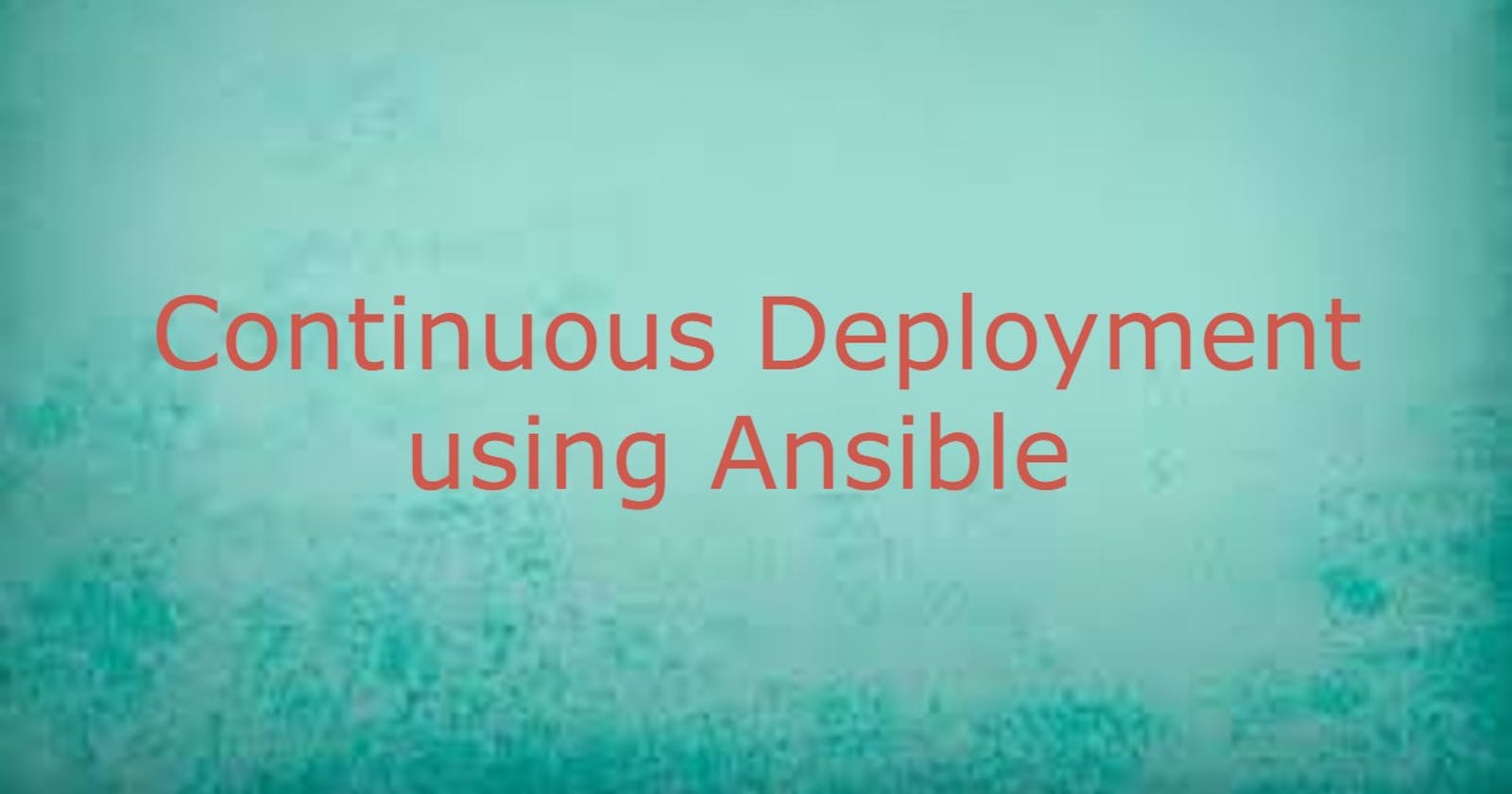You've probably heard 📢 about Ansible if you've gone through Continuous Deployment.
Ansible is one of the easiest ways to automate the time-consuming 🕒 and exhausting process of manual deployment. The ansible documentation contains a detailed description of its usage scenarios.
This blog is primarily concerned with its implementation 😉.
Before I begin, I'd like to thank realpython.com/automating-django-deployment.., which I primarily used to construct my ansible project, and therefore, the folder/file structures may appear identical.
Let's not waste any time and get right to the implementation 🏃.
My folder structure 📸 is as follows:
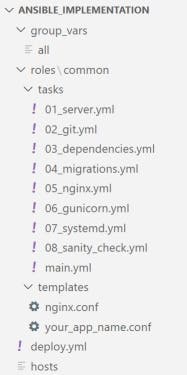
For each file and folder, I shall provide a brief description.
group_vars 📝-> This folder contains all ansible attributes.
- all -> In this file, I've declared all ansible variables.
roles 📌-> On this folder, we may define all of the roles that must be fulfilled.
common -> This is the role that must be completed.
tasks ✅-> Here you'll find all of the required tasks that must be completed on the server.
01_server.yml -> All of the server's requirements are installed here with root privileges. The following is installed:
- python3.8 as the default (you can install any language and make it as default)
- nginx, nginx-extras, and git
- server dependency packages (such as pip, db client, etc..)
- gunicorn and supervisor
- create an app directory 📁 and any additional directories if required
02_git.yml -> I used git to clone the latest code
- 03_dependencies.yml -> Install application dependency packages and copy - environment and configuration files to the appropriate folder
- 04_migrations.yml -> Configure the environment and upgrade the database ⬆️ using migrations.
- 05_nginx.yml -> Set up nginx, SSL certificates, and the nginx configuration file. I've taken the nginx configuration file from the app structure and loaded it.
- 06_gunicorn.yml -> gunicorn should be configured and supervisor should be restarted 🔄.
- 07_systemd.yml -> Restart nginx and app using supervisor. Assign the necessary permissions to log files.
- 08_sanity_check.yml -> Conduct a sanity check to ensure that the application has launched and is functioning properly.
- main.yml -> This is the key YML file ❗, which contains all the above eight steps. From here, we can remove or add tasks. If necessary, we can even do a conditional step.
templates 📄-> Templates and configuration files are stored in this folder.
- nginx_conf -> Where we can maintain nginx configuration
- your_app_name.conf -> supervisor file for the corresponding application
deploy.yml 🚀-> This is the primary file that will be used to run ansible-playbook. We will need roles, hostnames, and users to deploy it, and they are all mentioned here.
hosts 🖧 -> This file merely lists the hosts for the various environments in which the application must be deployed.
Please see Ansible Implementation ✨ in my GitHub account for the detailed ansible implementation.
Thanks for reading 😊, I hope you now have a basic understanding of ansible implementation!